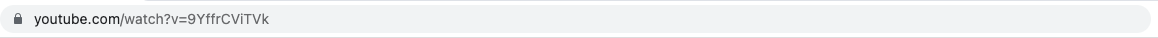
Go to to Youtube.com to find the video you would like to embed.

Type in the Youtube searchbar the video that you are looking for to embed.
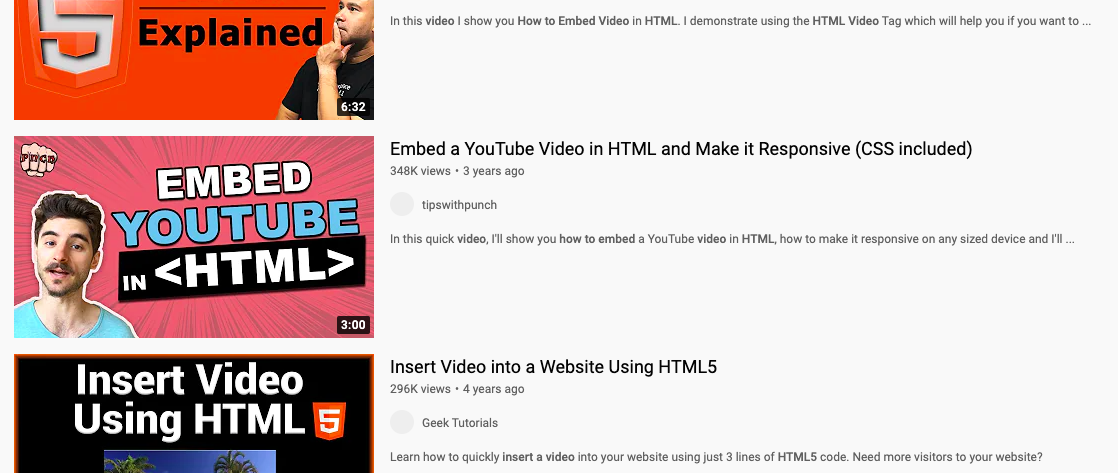
When you found the video, you will need to open it to its viewing page.

Just below the video you will see a share button. Click it to open the menu.
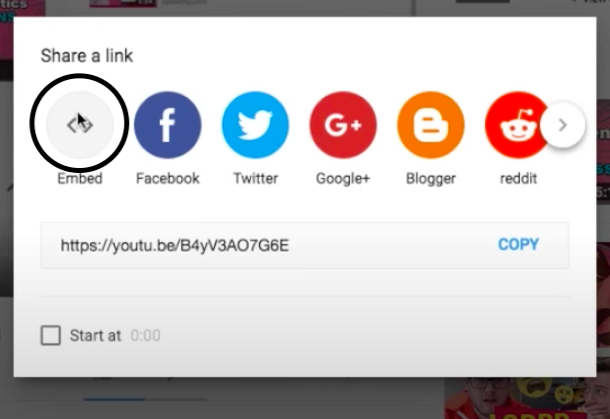
In this share menu, click on the one that says about embedding.
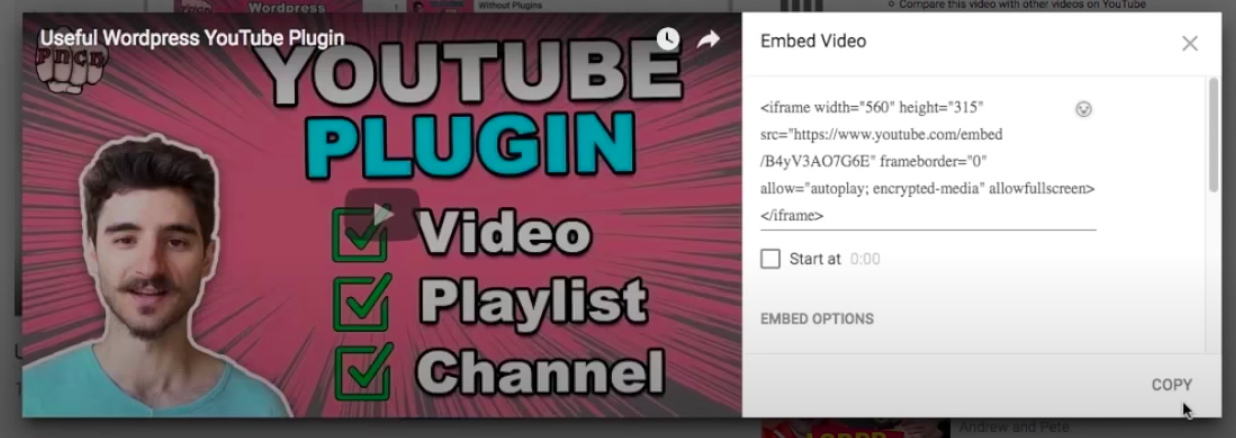
At this place you see the iframe code. You could just click the copy if you would like.
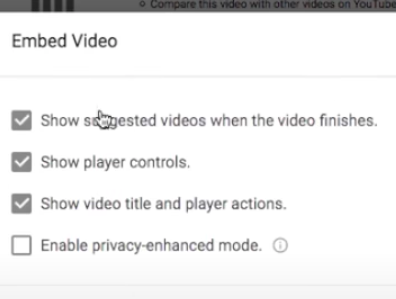
If you would like to enable or disable some setting on how the video is displayed, just scroll down a bit. These settings vary from video to video.(You could skip this step)
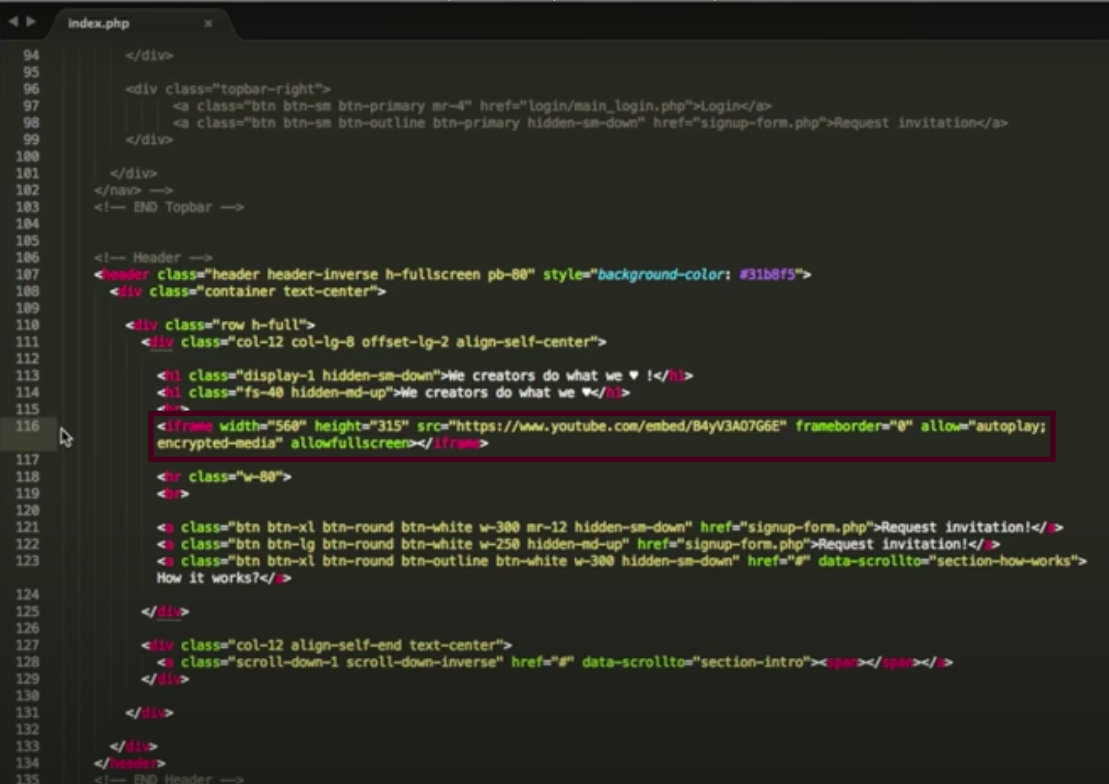
At this point you could go back into your coding page and paste the video onto the webpage.
Extra Option:
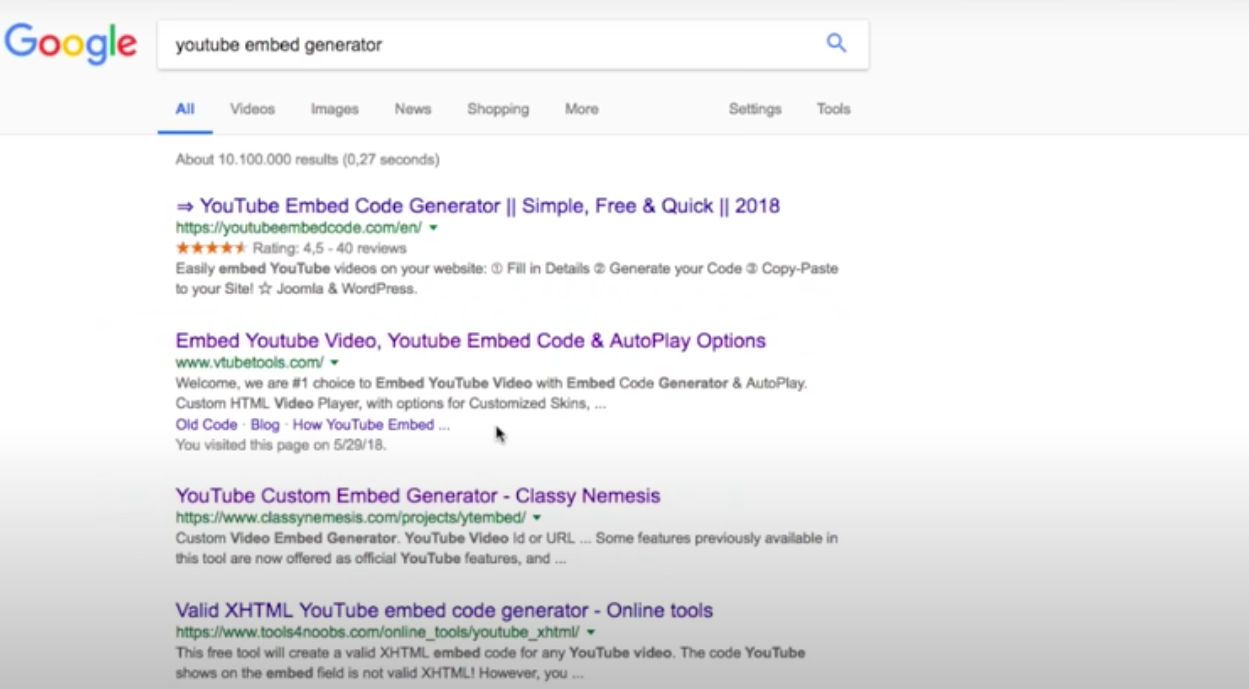
You could search up any of these Youtube embedded generator websites instead.
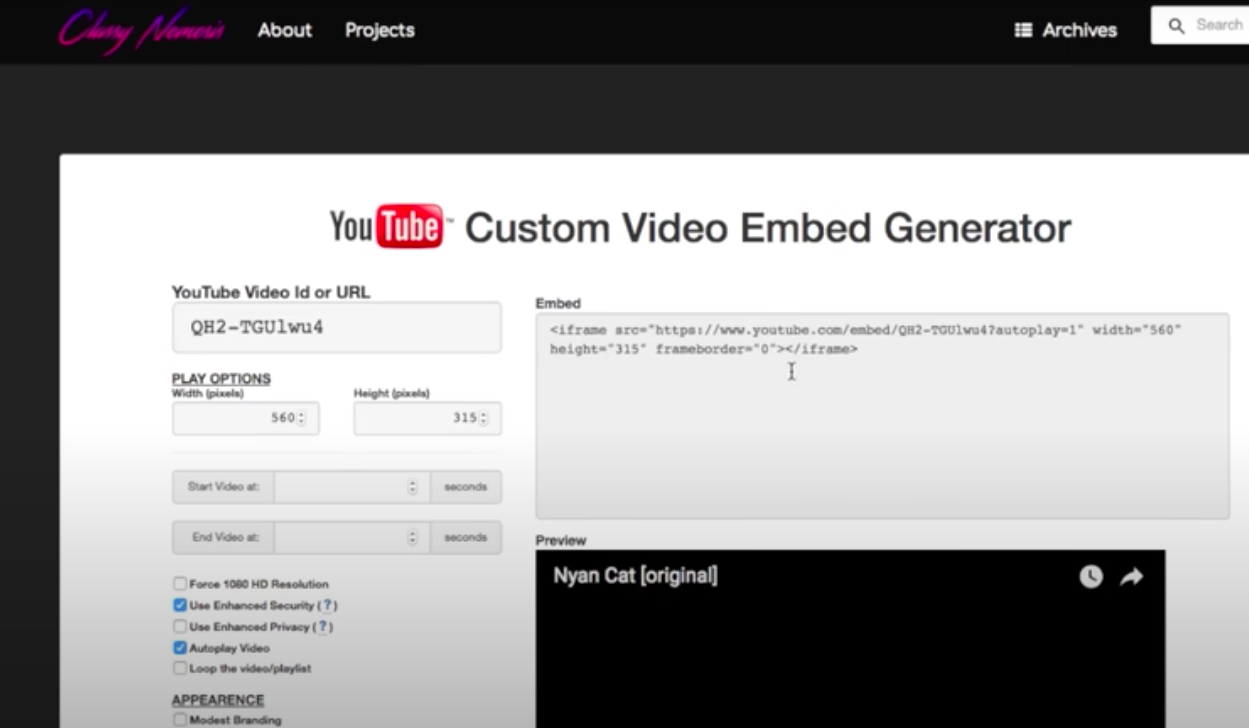
Here you just need to fill in the url or name of the video to get the iframe code. These types of websites have other options that you could enable for the embedding of the video. (You still though need to copy the iframe code from the generator and add it to your webpage's code.)
Homepage